


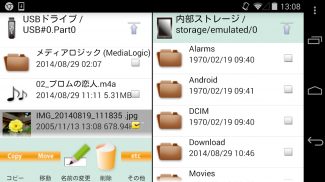




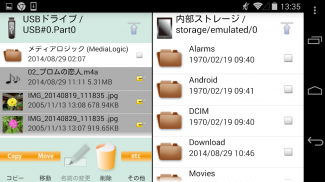

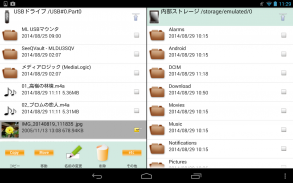


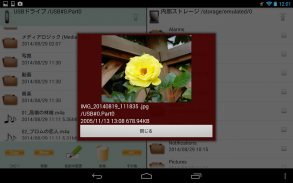

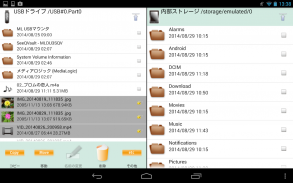


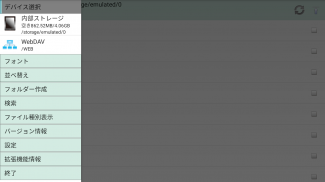
MLUSB Mounter - File Manager

Description of MLUSB Mounter - File Manager
MLUSB মাউন্টার অ্যান্ড্রয়েড টার্মিনালের একটি ফাইল ম্যানেজমেন্ট অ্যাপ (এর পরে টার্মিনাল)।
ওভারভিউ
আপনি টার্মিনালে ফাইল এবং ইউএসবি ডিভাইসে (মেমরি, হার্ডডিস্ক, কার্ড রিডার ইত্যাদি) ফাইল অ্যাক্সেস করতে পারেন।
এছাড়াও, আপনি টার্মিনালে থাকা ফাইলগুলিকে USB ডিভাইসে ব্যাকআপ করতে পারেন বা USB ডিভাইসের ভিতরে থাকা ফাইলগুলিকে টার্মিনালে কপি করতে পারেন৷
(USB OTG তারের সাহায্যে USB ডিভাইসকে টার্মিনালে সংযুক্ত করুন।)
বৈশিষ্ট্য
MLFS ইনস্টল করা হয়েছে
- ফাইল সিস্টেমের USB ডিভাইস অ্যাক্সেস করা সম্ভব যা টার্মিনালের OS সমর্থন করে না
- NTFS লিখতে সমর্থন! বিডি/ডিভিডি মিডিয়া অ্যাক্সেসযোগ্য!
[সমর্থিত ফাইল সিস্টেম]
NTFS(*1), exFAT(*2),FAT32,FAT16,UDF(*3),ISO9660(*3)
*1: শুধুমাত্র পঠনযোগ্য।
"MLUSB NTFS Write" এক্সটেনশন ক্রয় করে লেখা সম্ভব হয়।
*2: "MLUSB exFAT ফাইল সিস্টেম সাপোর্ট" এক্সটেনশন ক্রয় করে মাউন্ট করা সম্ভব হয়।
*3: "MLUSB UDF/ISO মাউন্ট" এক্সটেনশনগুলি ক্রয় করে শুধুমাত্র পঠনযোগ্য মাউন্ট করা সম্ভব হয়৷
"MLFS": ইউএসবি ডিভাইসগুলিকে সরাসরি নিয়ন্ত্রণ করতে এবং বিভিন্ন ফাইল সিস্টেম মাউন্ট করার জন্য আসল প্রযুক্তি।
অন্যান্য বৈশিষ্ট্য
- বিভিন্ন ফাইল অপারেশন যেমন [Copy/Move/Delete/Rename] করা যেতে পারে।
- 2 স্ক্রিনের স্বাধীন ফাইললিস্ট প্রদর্শিত হতে পারে।
- WebDAV ক্লায়েন্ট ফাংশন সমর্থন করে। WebDAV ডিভাইস এবং WebDAV সার্ভারে অ্যাক্সেস সম্ভব।
এক্সটেনশন(ফ্রি)
ML MediaPlayer
- মুভি প্লেব্যাক অ্যাপ MLUSB মাউন্টারের জন্য নিবেদিত।
- বিস্তারিত জানার জন্য নীচে দেখুন.
https://play.google.com/store/apps/details?id=jp.co.medialogic.mediaplayer
এক্সটেনশন(পে)
নিম্নলিখিত ফাংশন ব্যবহার করার সময় ক্রয় প্রয়োজন।
MLUSB Google Cast৷
- টার্মিনালের বিষয়বস্তু Chromecast ইত্যাদিতে কাস্ট করতে পারে এবং টিভিতে দেখতে পারে৷
MLUSB UDF/ISO মাউন্ট
- USB BD/DVD ড্রাইভ সংযোগ করতে পারে এবং BD/DVD মিডিয়া (UDF/ISO9660) অ্যাক্সেস করতে পারে।
- বিডি/ডিভিডি মিডিয়াকে ISO ইমেজ ফাইল হিসেবে উল্লেখ করতে পারেন।
কোডি ইত্যাদি মিডিয়া প্লেয়ার অ্যাপ দিয়ে ISO ফাইল খুলে DVD মেনু ব্যবহার করে DVD-ভিডিও চালাতে পারেন।
টার্মিনালে ISO ফাইল আমদানি করতে পারে।
- ISO ফাইলটি BD/DVD মিডিয়া হিসাবে মাউন্ট করা যেতে পারে।
- ভিডিও সিডিও চালানো যায়।
নোট:
- কপিরাইট সুরক্ষিত মিডিয়া সমর্থন করে না।
MLUSB ডিস্ক ইউটিলিটি
পিসি ছাড়াই USB ডিভাইসের ডিস্ক পরিচালনা সম্ভব।
ডিস্ক ফরম্যাটার
- FAT32, FAT16, exFAT দিয়ে ফর্ম্যাট করা যেতে পারে।
ডিস্ক ইরেজার
- ডেটা ওভাররাইট করতে পারে এবং সম্পূর্ণরূপে মুছে ফেলতে পারে।
ডিস্ক পরীক্ষক
- ডিস্ক পরিদর্শন করতে পারেন.
MLUSB অটো ব্যাকআপ৷
- USB ডিভাইসে অটোব্যাকআপ মুভি/ফটো/মিউজিক ফাইল।
MLUSB WebDAV সার্ভার
- একটি WebDAV সার্ভার হিসাবে টার্মিনাল/USB ডিভাইসের ভিতরে ভলিউমের ফোল্ডার ভাগ করতে পারে।
- WebDAV শেয়ার করা ফোল্ডারটি অ্যান্ড্রয়েডের WebDAV সামঞ্জস্যপূর্ণ অ্যাপ, PC ওয়েব ব্রাউজার ইত্যাদি থেকে অ্যাক্সেস করা যেতে পারে।
MLUSB exFAT ফাইল সিস্টেম সমর্থন
- MLFS-এ exFAT মাউন্ট ফাংশন যোগ করুন।
MLUSB NTFS লিখুন
- MLFS-এ NTFS রাইট ফাংশন যোগ করুন।
MLUSB ISO9660 লিখুন
- USB-এর সাথে সংযুক্ত একটি ODD ড্রাইভে DVD-R এবং DVD-RW মিডিয়াতে ফাইল এবং ফোল্ডারগুলি লিখতে পারে।
MLUSB ব্লু-রে লেখা
- ব্লু-রে বিডিএমভি ফরম্যাটে MP4 ভিডিও ফাইল লিখতে পারেন এবং USB-এর মাধ্যমে সংযুক্ত একটি ব্লু-রে ড্রাইভে BD-R, BD-RE মিডিয়াতে লিখতে পারেন।
সিস্টেমের প্রয়োজনীয়তা
OS ইত্যাদি।
Android 5.0 বা তার পরে
অ্যান্ড্রয়েড টিভি
ডিভাইস
অন্তর্নির্মিত স্টোরেজ, এসডি কার্ড, ইউএসবি ভর স্টোরেজ।
বিশদ বিবরণ, ওয়েবসাইট দেখুন।
http://www.medialogic.co.jp/
* দাবিত্যাগ
"মিডিয়া লজিক, কর্প।" পরিষেবা দেওয়া পণ্যের কোনও প্রোগ্রাম, ডেটা বা তথ্যের কোনও ক্ষতি বা ক্ষতির জন্য দায়ী নয়৷
























